Description
Xactimate Level 1 & 2 (Self-Paced)
Get ready to learn essential Xactimate skills with comprehensive, hands-on instruction
Xactimate Level 1 & 2 (Self-Paced)
Get ready to learn essential Xactimate skills with comprehensive, hands-on instruction designed to take you from Level 1 (Fundamentals) to Level 2 (Proficiency) topics at your own pace. Our self-paced online training provides the foundation you need to navigate Xactimate efficiently and create professional property damage estimates – all on your schedule with 30 days of unlimited access.
What We’ll Cover in Training
Level 1 – Fundamentals
- Navigate Xactimate efficiently
- Create projects using the 4-step estimating process
- Build interior and roof diagrams with Sketch
- Generate professional reports for clients
- Review estimates to catch omissions and overlap
- Effective use of help resources
Level 2 – Proficiency
- More complex interior and roof diagram creation
- Use annotations and symbols for documentation
- Modify pricing and create custom line items
- Add and organize photos for clarity
- Use of Graphical Estimation, including flooring tools
- Create macros and sketch templates for efficiency
User Preferences
(included with all course options: Level 1, Level 2, and Level 1 & 2)
- Applying global preferences to one or more profiles
- Review of Project, Pricing, & Sketch Preferences
- Accessing Third Party Preferences, and more!
Your Instructor
Sean M. Burgess, Xactimate Certified Trainer (XCT)
Sean brings the unique combination of real-world field experience and the industry’s most prestigious Xactimate training credential. As an Xactimate Certified Trainer, Sean has undergone evaluation by Xactware to prove both his software expertise and teaching effectiveness.
His background includes working as a catastrophe field adjuster and restoration estimator for a general contractor – giving him practical insights from both sides of the claims process.
Course Format
Complete Flexibility: Access your training 24/7 for 30 days. Learn during evenings, weekends, or whenever fits your schedule. Pause, Practice & Play!® – pause lessons, practice concepts, and play sections as many times as needed to become proficient in each topic.
Structured Learning: Choose Level 1 (Fundamentals) only, Level 2 (Proficiency) only, or purchase both levels together for a complete training experience equivalent to our 3-day live course.
Frequently Asked Questions
Q: Do I need prior Xactimate experience?
A: No experience required! Level 1 starts with the fundamentals and builds your skills step-by-step. If you have some experience, you can start with Level 2 or take both for a complete refresher.
Q: What’s included with my registration?
A: 30 days of course access, official Xactware digital workbook ($62 value), and Free 30-day Xactimate software access (upon request).
Q: What if I don’t have Xactimate?
A: No problem! We provide Free 30-day access to both Xactimate Desktop and Online for all students upon request.
Q: How long do I have to complete the course?
A: You have 30 days of unlimited access. Learn at your own pace – some finish in a few days, others spread it over weeks.
Q: Can I use a Mac computer?
A: Unfortunately no – Xactimate requires Windows. Consider using a Windows virtual machine or dual boot setup.
Q: Are Level 1 and Level 2 available separately?
A: Yes! Purchase individually or get both together at a discount for the complete training experience.
Course Preparation – Set Yourself Up for Success
To get the most from your self-paced training experience, please ensure you have:
Computer Requirements
- Windows computer required – Xactimate runs on Windows operating system only (Mac users: consider Windows virtual machine or dual boot setup)
- Stable internet connection – For accessing course materials and software
- Recommended: Dual monitors for viewing course content and Xactimate simultaneously
See Xactimate Minimum System Requirements for complete technical specifications.
Xactimate Access
- Install Xactimate Desktop (recommended): OR access Xactimate Online
- Need Xactimate? We provide Free 30-day training access upon request
Course Materials
- Digital workbook included – Official Xactware Level 1 & 2 materials
- Workbook access: Must be redeemed within 30 days of registration (access doesn’t expire once redeemed)